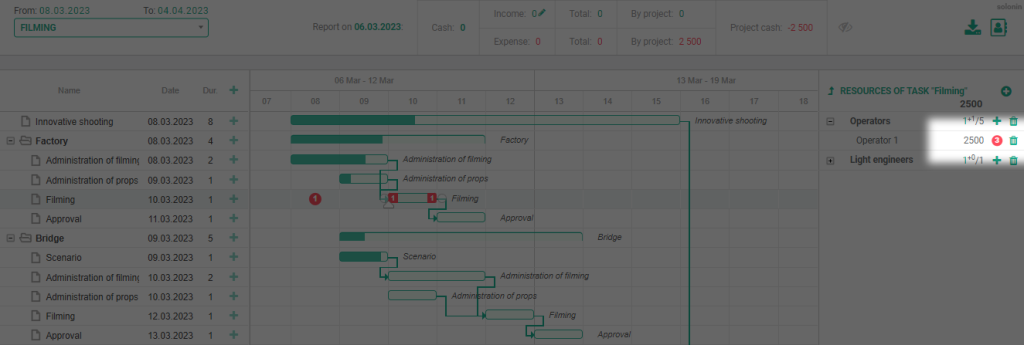
By clicking on the 3 button (the number 3 reflects the number of expenses, and 2500 – their sum) from the task resources table, you can get to the resource expenses table
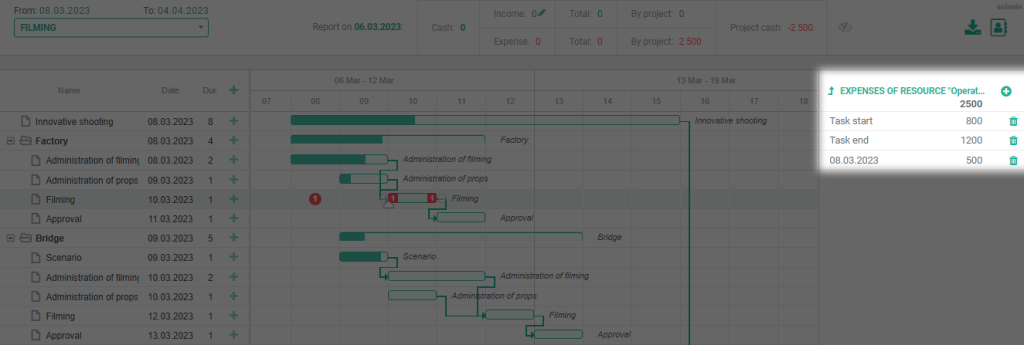
The expenses of this task for this resource are displayed here, as well as by clicking you can add a new expense
There are three types of expenses: at the beginning of the task, at the end of the task and free expenses
Free expenses are linked to a specific date, and are displayed in the Gant as 1 . The costs for the start and end of the task are tied to the task boundaries and are displayed as 1 and 1 respectively. You can click on 1 , 1 or 1 and see the table of payments that are in them




